What should we do when Laptop plugged in not charging?
Laptops have been designed to be portable devices. The presence of laptop batteries has made this possible. Though currently laptops are not mainly bought due to their high portability people appreciate the ability to move around their house while using their laptops. At times a laptop can be plugged in but it is not charging. This completely removes the concept of portability. Laptop plugged in but not charging is usually caused by a number of factors. It would best if you diagnose what problem might be affecting the charging ability before you jump into solutions. The following include some of the factors responsible for laptops not charging while plugged in:
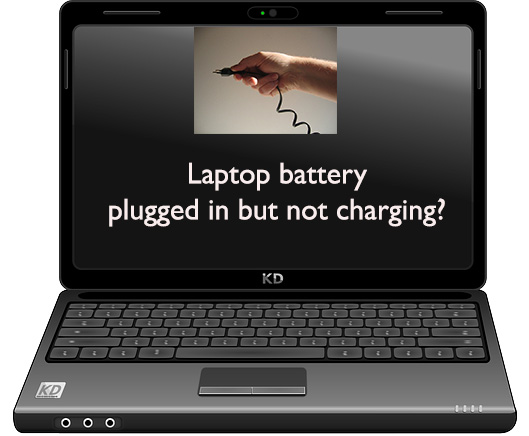
Breaks, burnout and shorts
Breaks, burnout and shorts across the power cord can at times be responsible for this. You should effectively check for this. Bend and flex the cable as you move from one end to another while checking for any signs of a broken connection.This can include a plug pulled loose or spot. You should also check the AC brick.is it discoursed? Give it a sniff and determine if it smells like burnt plastic, also are any parts expanded or warped. This can be the source of the problem
More Like This:
- How to Clean your Laptop Screen the right way
- My laptop got wet what to do?
- Laptop running slow? Here are some tips
Check the Connector
Usually when you plug in the laptop connector, it should fairly solid. If you notice that it is loss or wobbly,the power jack might have broken inside the chassis. You should also check the receiving pocket; it should be firm. Check for discoloration or burning smell. If you notice any damage, consider repair of the power connector.
Overheating laptop
Overheating of a laptop can result to non-charging of the battery. This problem is usually a two-fold, the system shutting down to prevent overheating of the battery which might result in a fire and also as the temperature rises, the battery sensors can misguide the system that the battery if fully charged. This problem is mostly associated with old laptops which don’t have a quality cooling technology. This can also result when using a laptop on a bed, couch or with a pillow or blanket preventing effective air circulation.
Battery
Old batteries are associated with a couple of problems. These can include the inability to effectively charge. A simple way to check the integrity of your battery is by completely removing it and trying to plug in your laptop. If the laptop will power properly,then the problem was most likely a bad battery, though at times you can fix back your battery and note that it has started to charge normally.
Plug
You will need to ensure that both your AC outlet and laptop plugs are firmly fitted. This may sound silly but it might be the cause of the problem. Make sure the battery is properly seated in the battery compartment and finally ensure there is nothing wrong with the battery or laptop contact points.
Software
Power management software can be the main cause of the problem. They might become corrupt and you will need to correct this. The only solution is by uninstalling and installing back the power management software. This is usually done by using device manager.
Some More Resources to Check Out:
1) Check out this you tube video by nickscomputerfix “Laptop Battery not charging “plugged in, not charging” Free Easy Battery Fix “–
2) pcmag.com
3) CNET Forums
4) tom’s guide
So readers, check out these factors if you have a condition of laptop battery plugged in not charging.
You may like:
- Cool Laptop Accessories 2015
- Laptop screen replacement service
- heap gaming laptop under 1500 dollars 2015
- Best Laptops for College 2015 Short Review









